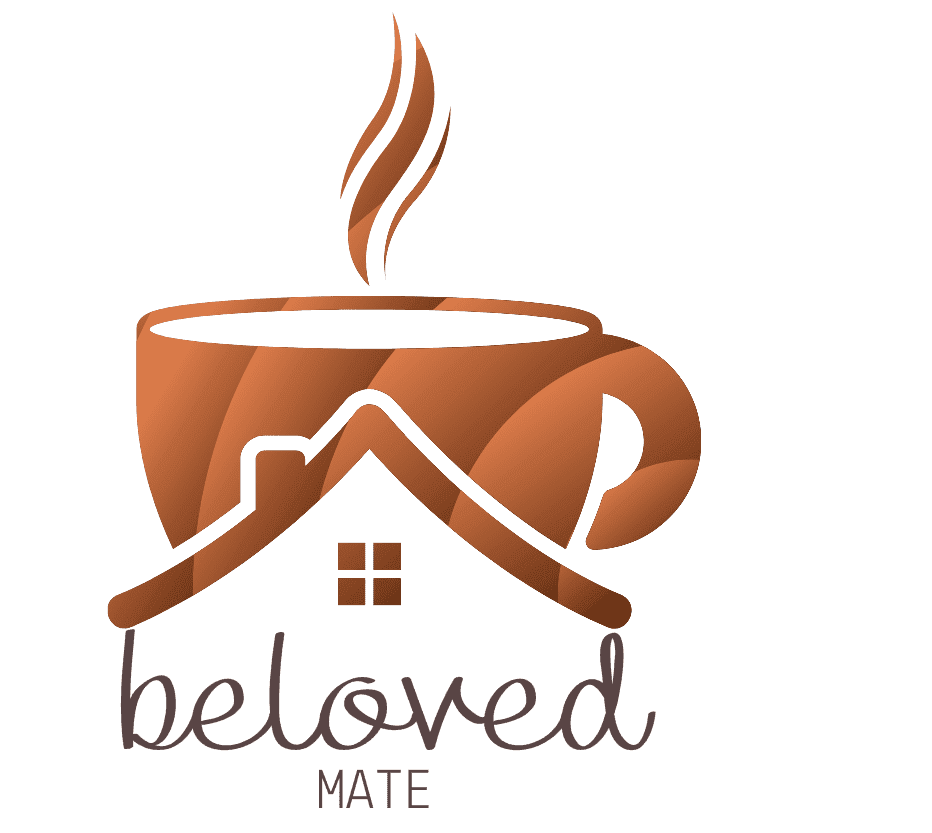Web Hosting Explained: Your Website’s Home on the Internet
Imagine building a house. You need land to place it on, right? Web hosting is the digital “land” where your website lives—a server that stores all your site’s files, images, databases, and code, making it accessible to the world. Without hosting, your website is like a blueprint without a foundation. Let’s unpack how hosting works, explore its types, and discover how to choose the perfect home for your online presence.
What Is Web Hosting?
Web hosting is the service that provides storage space and resources on a server to keep your website online. When someone types your domain name (like www.yourbrand.com) into their browser, the hosting server delivers your site’s content to their screen. Think of it as a 24/7 librarian who fetches your website’s pages whenever visitors ask.
Types of Web Hosting: Finding the Right Fit
Not all hosting is created equal. Here’s a breakdown of the most common types:
- Shared Hosting
- The Budget-Friendly Apartment: Multiple websites share one server.
- Pros: Affordable, easy to use, ideal for small sites or blogs.
- Cons: Limited resources; traffic spikes on neighboring sites can slow yours.
- VPS Hosting (Virtual Private Server)
- Your Private Suite: A server split into virtual compartments, each with dedicated resources.
- Pros: Better performance and control than shared hosting.
- Cons: Requires some technical skills; pricier than shared plans.
- Cloud Hosting
- The Scalable Skyscraper: Uses a network of servers to balance loads and scale resources on demand.
- Pros: Handles traffic surges gracefully; pay-as-you-go pricing.
- Cons: Slightly complex for beginners.
- Dedicated Hosting
- The Luxury Villa: An entire server reserved for your website.
- Pros: Maximum speed, security, and customization.
- Cons: Expensive; best for large businesses or high-traffic sites.
- Managed Hosting
- The Concierge Service: The hosting provider handles server maintenance, updates, and security.
- Pros: Hassle-free, ideal for WordPress or complex sites.
- Cons: Higher cost; less control for developers.
Choosing a Hosting Provider: 5 Key Factors
Picking the right host is like choosing a business partner—reliability matters. Consider these factors:
- Speed & Performance: Look for SSD storage, caching tools, and global server locations.
- Customer Support: 24/7 live chat or phone support can save the day during emergencies.
- Security Features: SSL certificates, firewalls, and malware scans are non-negotiable.
- Cost vs. Value: Compare introductory offers with renewal prices. Cheap isn’t always better.
- Scalability: Can your plan grow with your site? Avoid providers that lock you into rigid tiers.
Top Web Hosting Providers in 2024
Here’s a curated list of trusted hosts for every need:
- Bluehost
- Best For: Beginners and WordPress sites.
- Perks: Free domain for the first year, user-friendly interface, and strong security.
- Drawbacks: Renewal prices can spike.
- HostGator
- Best For: Small businesses and blogs.
- Perks: Affordable shared plans, 99.9% uptime guarantee, and intuitive cPanel.
- Drawbacks: Resource limits on entry-tier plans.
- SiteGround
- Best For: Speed enthusiasts and WordPress users.
- Perks: Blazing-fast servers, top-notch support, and managed WordPress tools.
- Drawbacks: Higher price tag.
- DigitalOcean
- Best For: Developers and tech-savvy users.
- Perks: Flexible cloud hosting, pay-as-you-go pricing, and robust APIs.
- Drawbacks: Requires coding knowledge.
- WP Engine
- Best For: High-traffic WordPress sites.
- Perks: Daily backups, premium security, and expert WordPress support.
- Drawbacks: Premium pricing.
- Hostinger
- Best For: Budget-conscious users.
- Perks: Rock-bottom prices, free SSL, and 24/7 support.
- Drawbacks: Limited databases on cheaper plans.
How to Set Up Web Hosting in 5 Steps
- Pick Your Hosting Type: Match your site’s needs (e.g., shared for blogs, VPS for e-commerce).
- Choose a Provider: Use reviews and trials to test reliability.
- Register a Domain: Buy a memorable name (e.g., www.yourbrand.com).
- Upload Your Site: Use FTP or a website builder to transfer files.
- Launch & Monitor: Check speed, uptime, and security regularly.
Pro Tips for Hassle-Free Hosting
- Read Reviews: Trust real user experiences over flashy ads.
- Test Customer Support: Send a pre-sales query to gauge responsiveness.
- Backup Religiously: Even the best hosts can’t prevent human errors.
- Think Long-Term: A slightly pricier plan today might save costs tomorrow.
Final Thoughts
Web hosting isn’t just a technicality—it’s the backbone of your online success. Whether you’re launching a blog, portfolio, or online store, the right host ensures your site stays fast, secure, and always accessible. Start small, but dream big: your website’s home should grow as ambitiously as you do.