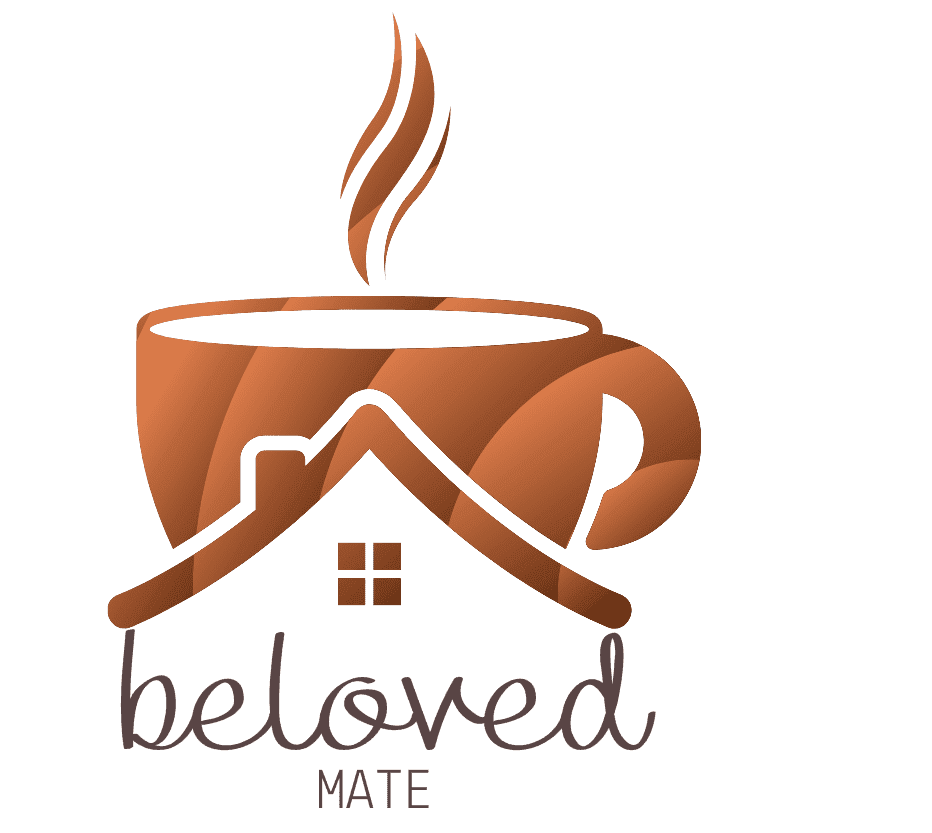Cyber Survival Guide: Recovering Data, Dodging Hackers, and Erasing Digital Footprints
Imagine this: You wake up to find your device or website hacked, critical files vanished, and panic rising. In today’s hyper-connected world, cyberattacks are no longer a matter of if but when. Whether you’re a business owner, a tech enthusiast, or someone who just wants to keep their cat photos safe, here’s your playbook for fighting back.
Step 1: Damage Control – Recovering Lost Data
Isolate Immediately
Disconnect from the internet to cut off the hacker’s access. Think of it as putting a tourniquet on a digital wound.
Restore from Backups
If you’ve wisely kept backups (cloud or local), now’s the time to breathe easy. Regular backups are your digital insurance policy—never skip them.
Rescue Deleted Files
No backup? Tools like Recuva (Windows), EaseUS Data Recovery, or Disk Drill (Mac/Windows) can scan your drives for recoverable files. Act fast—the longer you wait, the higher the risk of permanent data loss.
Call in the Pros
For sensitive data or complex breaches, contact a cybersecurity expert. Sometimes, pride costs more than a consultant’s fee.
Root Cause Autopsy
How did the breach happen? Weak passwords? A phishing link? Outdated software? Identifying the flaw prevents history from repeating.
Step 2: Fortify Your Defenses – Stop Hackers in Their Tracks
Update Everything
Outdated software is a hacker’s playground. Enable automatic updates for your OS, apps, and security tools.
Armor Up
Install robust antivirus software and firewalls. For an extra layer, use a VPN on public Wi-Fi—it’s like a cloak of invisibility for your data.
Password Power-Ups
Ditch “password123.” Use complex, unique passwords and enable two-factor authentication (2FA). A password manager like Bitwarden or 1Password can help.
Stay Skeptical
Avoid suspicious links and email attachments. If an offer seems too good to be true, it’s probably a trap.
Backup Religiously
Schedule automated backups to cloud services (Google Drive, iCloud) or external drives. Your future self will thank you.
The Hackers Hall of Fame (and Shame)
Kevin Mitnick
Once the FBI’s most-wanted hacker in the ’90s, Mitnick turned his skills into a cybersecurity consultancy. Redemption arc complete.
Anonymous
This faceless collective has targeted governments and corporations, blending hacktivism with chaos. Their mask? The Guy Fawkes grin.
Gary McKinnon
Dubbed “the UFO hacker,” McKinnon breached NASA and Pentagon systems, claiming he sought evidence of alien tech. Bold strategy.
Albert Gonzalez
Mastermind behind the theft of 170 million credit card details. His legacy? A cautionary tale of greed in the digital age.
How to Wipe Data – For Good
Basic Deletion ≠ Gone
Deleting files just hides them. Tools like Recuva can resurrect them unless you obliterate them permanently.
Secure Erasure Tools
- DBAN: Nukes hard drives with military-grade wiping.
- Eraser/CCleaner: Overwrite files to make recovery impossible.
Encryption + Deletion
Encrypt files before deleting them. Even if recovered, they’ll be gibberish without the decryption key.
Beware Ransomware
Hackers often encrypt your data and demand payment. Regular backups are your only escape route.