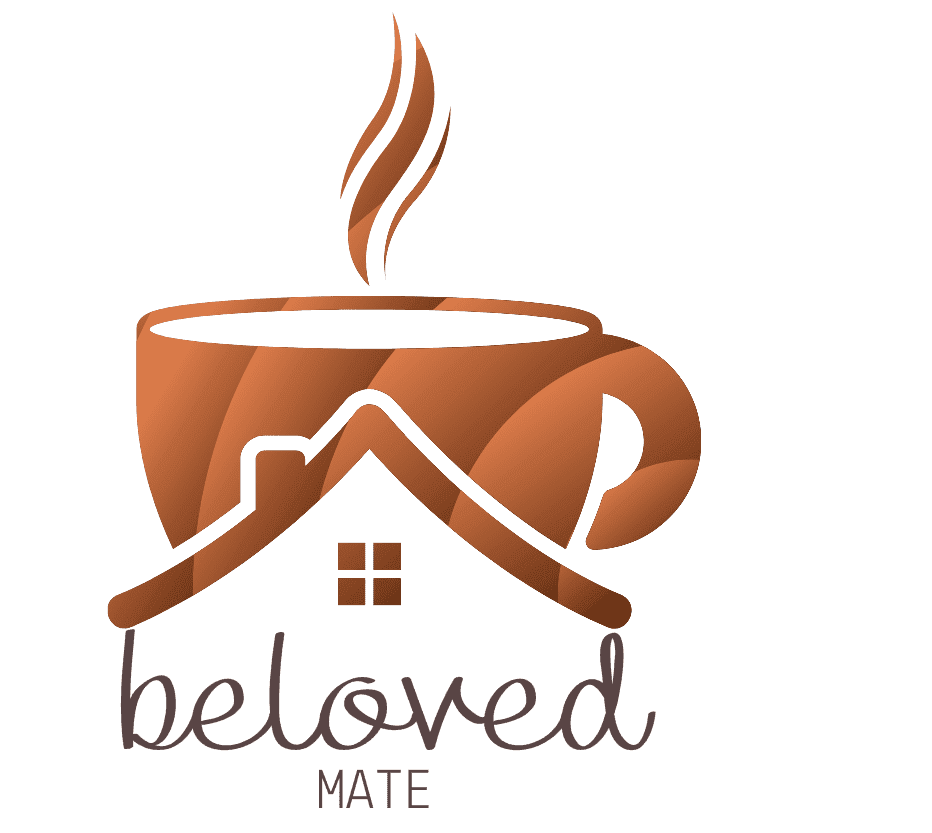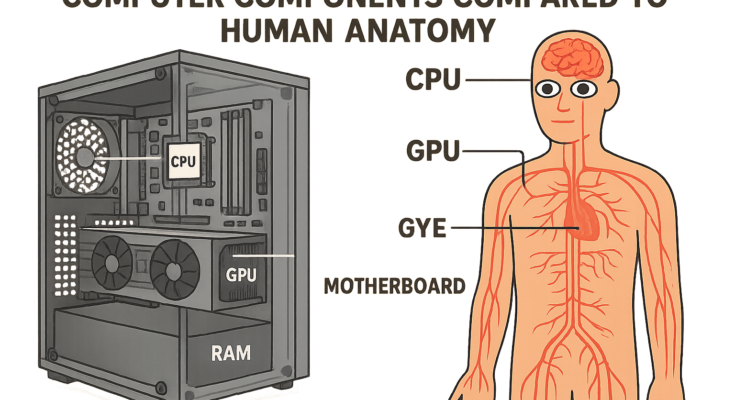Building Your Digital Brain: Essential Computer Components Explained
Think of a computer as a high-tech orchestra—every part plays a critical role, harmonizing to deliver the performance you need. Whether you’re a casual user, a gamer, or a creative pro, understanding these core components will help you build, upgrade, or simply appreciate your machine. Let’s dive into the essentials that bring your PC to life.
The Core Cast: Must-Have Components
1. Motherboard – The Digital Heartbeat
This is the backbone of your system, connecting every piece like a sprawling neural network. From CPUs to USB ports, it’s where all components “talk” to each other.
2. CPU (Central Processing Unit) – The Brain
The Intel Core i5 or AMD Ryzen 7 isn’t just a chip—it’s the mastermind executing billions of calculations per second. Faster CPUs handle complex tasks like video editing or gaming with ease.
3. RAM – The Short-Term Memory
Imagine RAM as your desk space: the more you have (8GB, 16GB, 32GB), the more tasks you can juggle without slowdowns. Perfect for multitasking between Chrome tabs, Photoshop, and Spotify.
4. Storage – Your Digital Library
- HDD: Affordable but slower, ideal for bulk storage like movies.
- SSD: Lightning-fast NVMe drives boot Windows in seconds and make games load like magic.
5. GPU (Graphics Card) – The Visual Artist
Integrated graphics handle emails and videos, but a dedicated NVIDIA RTX or AMD Radeon GPU transforms pixels into lifelike worlds for gaming, 3D rendering, or AI projects.
6. Power Supply – The Energy Lifeline
Wattage matters! A reliable PSU keeps your components safe from power surges and ensures stable performance.
7. Case – The Bodyguard
More than a metal box, it houses your parts, offers cooling options, and can even dazzle with RGB lighting for style points.
8. Cooling System – The Climate Control
Fans or liquid coolers prevent your CPU and GPU from overheating during marathon gaming sessions or heavy workloads.
Upgrade Your Experience: Optional Add-Ons
Monitor: A 4K display brings games and movies to life, while ultra-wide screens boost productivity.
Keyboard & Mouse: Mechanical keyboards and ergonomic mice turn typing and gaming into a joyride.
Liquid Cooling: For overclockers pushing their hardware to the limit.
UPS (Uninterruptible Power Supply): Saves your work during blackouts—no more lost progress!
The Future of PC Hardware
Tech never sleeps, and neither do innovations:
- CPUs are getting faster and more energy-efficient (thank you, AI optimization!).
- RAM speeds leap from DDR4 to DDR5, slashing load times.
- SSDs now use NVMe tech, leaving old SATA drives in the dust.
- GPUs like NVIDIA’s RTX 40-series harness AI for hyper-realistic graphics.
- Silent Cooling: Fans so quiet, you’ll forget they’re running.
Why It All Matters
Just like the human body, a computer thrives when its parts work in sync. The motherboard is the skeleton, the CPU is the brain, RAM is short-term memory, and the GPU is the creative spirit. Add-ons like monitors or liquid cooling? Think of them as accessories that amplify your style and efficiency.
Whether you’re building your first PC or upgrading a veteran rig, knowing these components empowers you to make smarter choices. Ready to assemble your masterpiece?