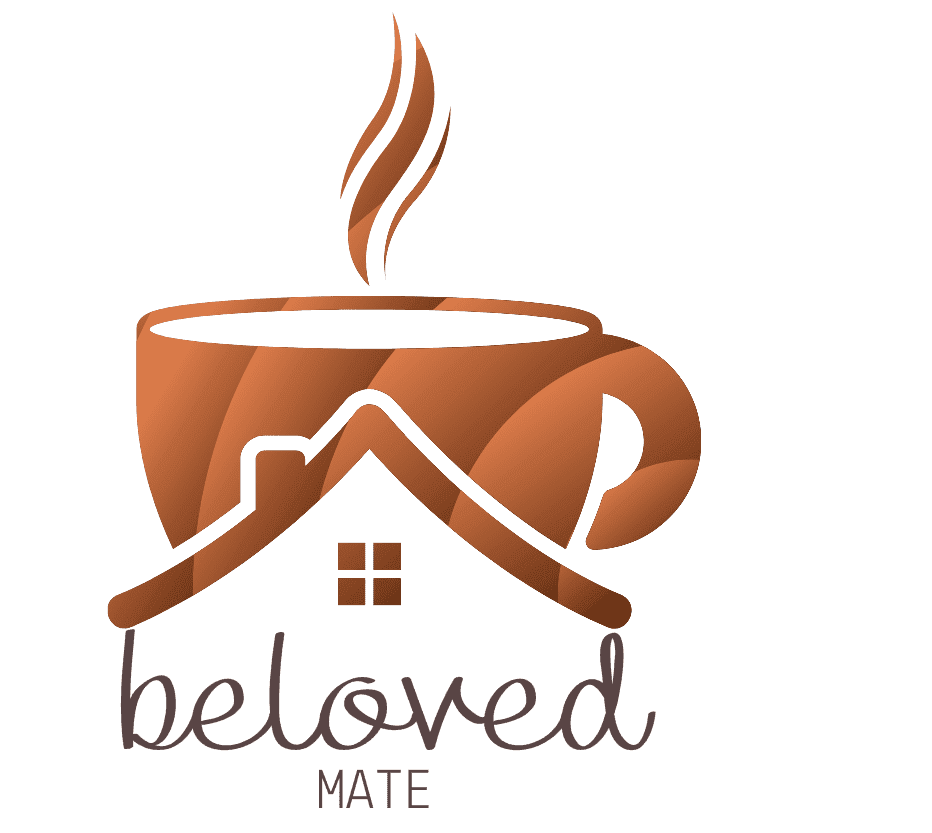Spam Unmasked: How to Protect Your Inbox and Reputation in the Digital Jungle
Imagine your inbox as a bustling city. Now picture spam as the litter, graffiti, and shady characters that ruin the vibe. From annoying ads to malicious scams, spam is the digital world’s uninvited guest. Let’s explore what it is, why it matters, and how to keep your website—and sanity—safe.
What Exactly Is Spam?
Spam is any unsolicited message that crashes your inbox uninvited. Think of it as digital junk mail: relentless promotional blasts, phishing traps, or malware-packed files. It’s not just irritating—it’s a threat to security and productivity.
Common Types of Spam
- Blast Marketing: Unsolicited sales pitches from companies you’ve never heard of.
- Phishing Scams: Fake emails pretending to be your bank, Netflix, or even your boss, aiming to steal your data.
- Malware Mayhem: Messages with infected attachments or links that unleash viruses.
- Bot-Generated Noise: Automated spam in comment sections or contact forms.
Fortify Your Website: 8 Shields Against Spam
1. Deploy reCAPTCHA
Stop bots in their tracks with Google’s free reCAPTCHA tool. It’s like a bouncer for your forms, letting humans in while blocking automated spam.
2. Activate Email Filters
Leverage built-in filters from providers like Gmail or Outlook. They’re the unsung heroes that redirect 99% of spam to the junk folder.
3. Verify Subscribers
Only send emails to people who explicitly opted in. Buying email lists? That’s like inviting strangers to crash your party—messy and risky.
4. Use Professional Tools
Platforms like Mailchimp or Brevo ensure compliance with anti-spam laws (like GDPR) and boost deliverability. No shady tactics allowed.
5. Offer Easy Unsubscribes
Include a clear “Unsubscribe” link in every email. It’s not just polite—it keeps you off spam blacklists.
10 Pro Tips to Avoid the Spam Folder
1. Ditch Suspicious Email Addresses
Use a professional domain (e.g., contact@yourbusiness.com), not free accounts like Gmail123. Trust starts with your address.
2. Ban Spammy Buzzwords
Avoid trigger phrases like “Free offer!” or “Act now!”—they’re red flags to spam filters. Keep your tone genuine, not salesy.
3. Skip the Caps Lock and Emojis
“URGENT!!! 💰GET RICH FAST!!!” screams spam. Write clear, concise subject lines instead.
4. Design Clean Emails
Use readable fonts, balanced images, and short paragraphs. A cluttered email looks like spam; a polished one builds trust.
5. Never Attach Suspicious Files
Avoid sending .exe or .zip files. Share downloads via secure links instead.
6. Clean Your Mailing List
Remove inactive subscribers. A smaller, engaged audience beats a bloated spam list.
7. Double-Check Links
Ensure every URL leads to a legit page. Broken or deceptive links = spam alert.
8. Craft Honest Subject Lines
“Exclusive 30% Discount for You” beats “YOU WON’T BELIEVE THIS!!!” every time.
9. Test Before Sending
Use tools like Mail-Tester or SpamAssassin to spot issues. Think of it as a spam detector for your drafts.
10. Add Value, Not Noise
Send content that educates or entertains. If your emails feel like gifts, not garbage, subscribers will stick around.
The Bottom Line
Spam is a battle, but you’ve got the weapons. By combining tech tools (like reCAPTCHA), ethical practices (verified opt-ins), and clean design, you’ll protect your website and nurture trust. Remember: In the digital world, reputation is everything. Keep your inbox clean, your emails valuable, and your audience eager for more.